iPad Goes Corporate
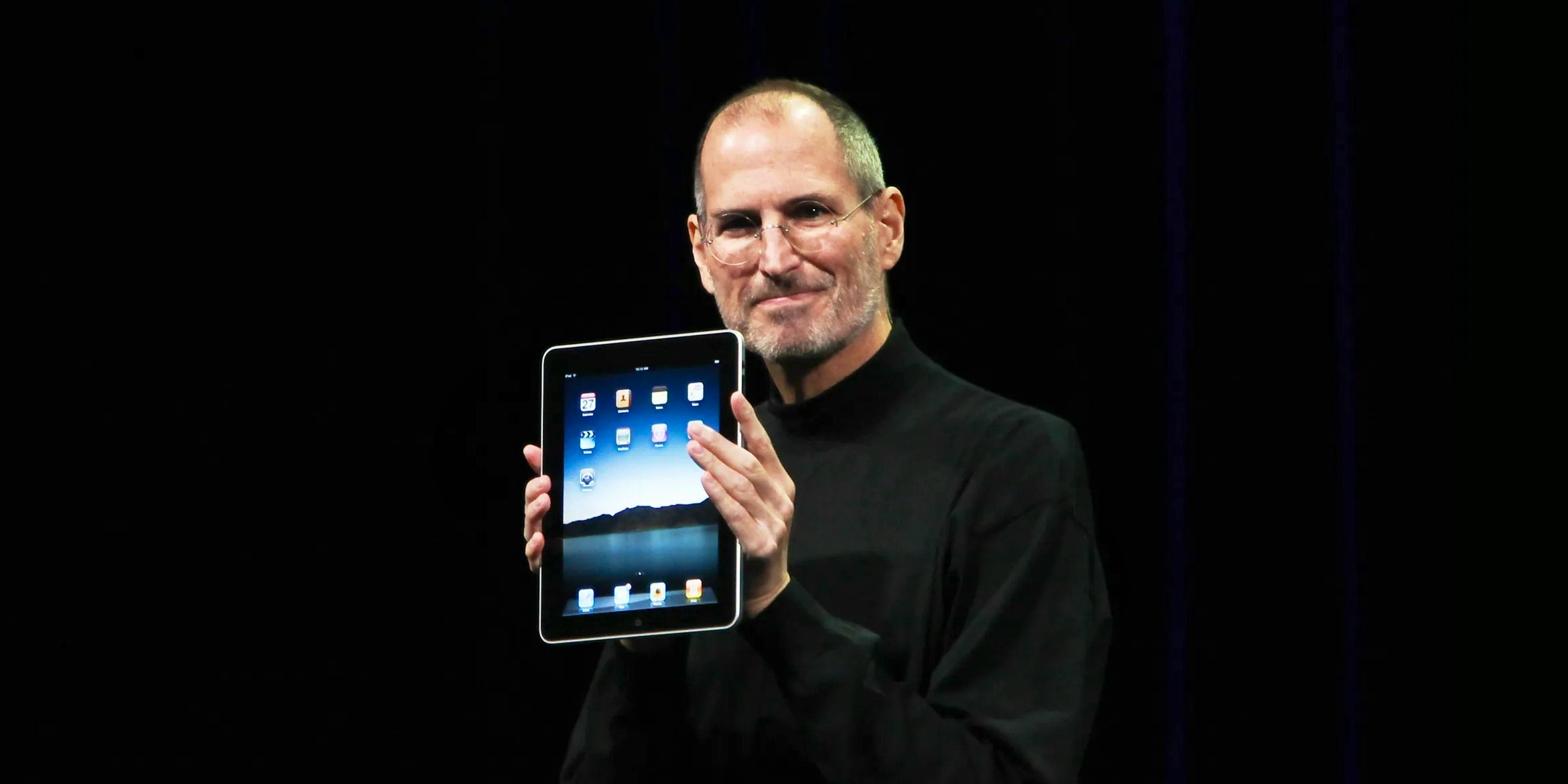
Like many people in the Technology world I watched Apple's iPad announcement this week with intense interest. Unlike most people I am interested not in the consumer space - but rather how could this device be used for business. How could a new category like this be used?
Opportunities for the iPad in financial services
Those who stand to benefit the most from the iPad are financial advisers who are constantly meeting clients on the go, says Doug Dannemiller, senior analyst at Aite Group.
For advisers, data visualization and presentation are key. And one of the most interesting aspects of the iPad is its zoom and flip page capabilities, which means it can be shared with a client more easily than a laptop, Dannemiller points out.
“I see the laptop as not a good collaborative tool,” he explains. A laptop computer acts as a barrier between the adviser and client, since it is only one person (presumably the adviser) who will handle the keyboard, hit the return key and flip the computer round to face the client.
On the other hand, with an iPad, you can reach over and touch the screen, instead of having to navigate with a button or a mouse. “With the iPad, an adviser could navigate better, sweep pages across, look at a client’s financial plan and statements, and work more collaboratively side by side. It’s a subtle difference. The touch-screen means you can sit on the same side of the table, work as a partner,” Dannemiller adds.
“I’ve seen apps for the iPhone , such as the Bloomberg app, which are quite strong, where you can drill in to pie charts to see the next layer of detail,” he says. “I can see these apps being used on the iPad, where people can navigate personal financial information.”
The iPad’s media integration capabilities make it particularly attractive for financial advisers, adds Todd Christy, president and CTO, Pyxis Mobile.
The device’s rich text, enhanced reader application, combined with a large bright screen and embedded video, make it a great tool for presentations, Christy points out.
“For us, we would expect to be consuming content from Thomson Reuters and embedding it in a business context. We would have clients holdings, a chart of asset allocation, and a chief equity analyst speaking about positions relevant to the client’s portfolio. Technically you can do that on the iPhone, but sharing the information [on the iPad] with the client in a personal way across a couch or table, hasn’t really existed before.
Apple's plans
Clearly iWork is a nod to users who need to get work done using an iPad. Pages, Numbers, and Keynote cover word processing, spreadsheet, and presentation tasks. The iPad can also be attached to a projector to give a presentation directly from the device. You can still import and export files compatible with Microsoft's Word, Excel, and Powerpoint, just like you can with the desktop versions. Conceivably Microsoft could develop iPad versions of Office apps if it determines that the demand was there.
By using the iPhone OS as a starting point the iPad gains the enterprise features of iPhone OS, including Exchange ActiveSync support for e-mail, contacts, and calendars. But according to AppleInsider's sources, Apple has some enterprise-friendly features planned for the iPad that haven't yet been publicly announced. One feature is a planned ability to access standard file servers on a local network. The other is the ability to print to networked printers. Combined with Office-compatible iWork apps, an iPad could be useful for many routine business tasks.
Considerations
Pros
- Marketing/Branding/Image – nothing will say “leading edge” like pulling out an iPad. We all know there is power in brand association and Apple is a very powerful brand.
- Built-in 3G wireless – makes the device compelling compared to a netbook with additional wireless card/modem. Lower support costs: Apple’s “walled garden” for apps means the devices stay stable and fast.
- Lower training costs: we all know Apple's devices require little to no end-user training and Apple provides "how to" videos via Apple academy that could be loaded on to the device
Cons
- Security – this is a big issue and a potential show stopper. Since the device runs a version of the iPhone OS I assume it can be connected to our email system (Exchange) and we can remote wipe the machine if it is lost (assuming it remains connected to a network). However alternative messaging paths cannot be controlled, loading apps cannot be controlled so other messaging and social medial (gmail, facebook, etc.) will be wide open.
Unknowns
- Size: Is a 9.7” screen large enough? If one of our externals is consuming content from Apollo on the screen does it really work? Most indications are that content providers are redesigning their content specifically for that screen.
- Durability: How well would the device stand up to the rigors of travel?
Summary
This is a very real possibility for the externals in lieu of a netbook.
Corporate Requirements:
- The ability to create a corporate whitelist or blacklist of apps that employees are allowed to use, either specific apps or categories of apps
- Connect to corporate email
- Policy enforcement: password ( even better would some type of sync where I use my corporate password )
- Remote wipe
- Encryption
- Can work without having to ever connect to a desktop.
The trojan horse approach
How about using the iPad as a "thin client" (pun intended!) and running a full install of Windows 7 on the iPad? It turns out the 9.7 inch display on the iPad with a 1024x768 screen resolution works great for a full VDI XenDesktop (Citrix). Windows desktops and applications run unmodified and securely in the data center. The advancements that were made for the Citrix Receiver for iPhone will carry over to the iPad, however the iPhone restrictions of screen size and small keyboard are overcome with the iPad.
What you are seeing in the picture is Windows 7 running on the iPad SDK simulator, thanks to Citrix Receiver and XenDesktop 4—running meaning that it's executed on a server and remotely displayed on the iPad at full resolution.The iPad looks like it might work as and end point device where corporate IT will be able to safely deliver company hosted virtual desktops and apps without worry. How cool would that be?
Sources:
